How to Verify PAN online or Know PAN Details & ITR
KYC is an important process in Banks and one of the important document submitted by customer is PAN (Permanent Account Number). It is important to verify the authenticity of PAN submitted by the customer to establish identity of the customer and also for further tax purposes. Some of the banks have established systems for verification of PAN through their internal applications (by linking them to Income Tax portal) and are limited to verification of PAN but can not search PAN until it is submitted by the customer. Also it can not verify whether ITR has been filed by the customer (may be required for borrower clients)
But some banks may not have or sometime due to one or the other reason internal application may not be working, then how to verify the authenticity of PAN?
Or How to know PAN of a person, if PAN is not submitted?
Let’s know How to verify PAN?
Following is the online PAN verification method, through which you can verify the name of the PAN holder:
- First of all go to https://onlineservices.tin.egov-nsdl.com/etaxnew/tdsnontds.jsp
The following page will display
- Click on Challan No. / ITNS 280 (in the last block under Non-TDS/ TCS). Actually this link is for payment of income tax (don’t worry you’re not going to pay any tax!). This just to verify the Name which appear on PAN.
- Select Tax Applicable as ‘0020’ or ‘0021’ depending upon whether PAN holder is a company or a non-corporate. Fill PAN, Select Assessment Year, Enter City, Select State, Chose any one in ‘Type of Payment’, Select any bank, enter captcha and click on ‘Proceed’ button.
- The next screen will display the Name of PAN holder
That’s all, name of the PAN holder is verified. ‘Union Bank of India’ is the name of PAN holder because we used PAN of UBI.
How to know PAN of a person (Individual, Firm, Company or any other person)? – Read this.
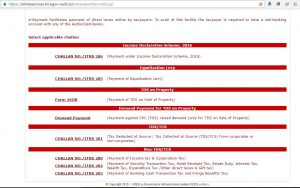



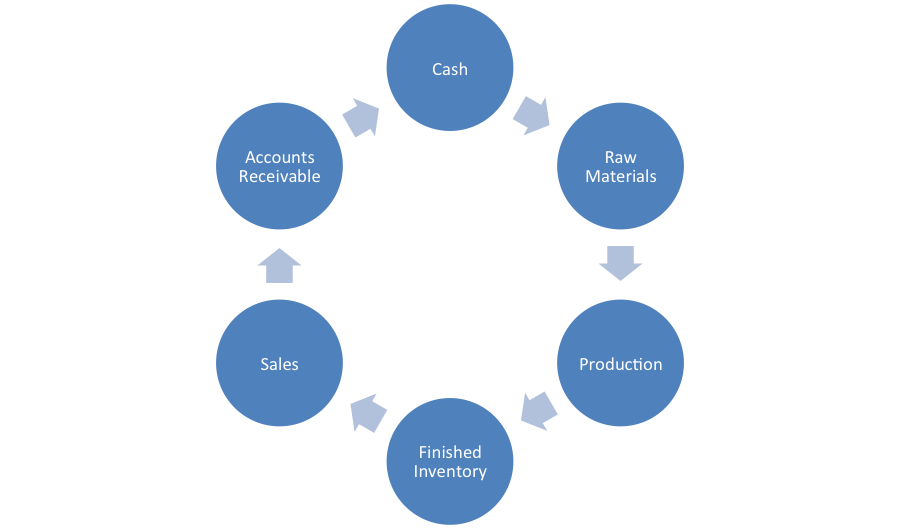

3 Comments
Comments are closed.