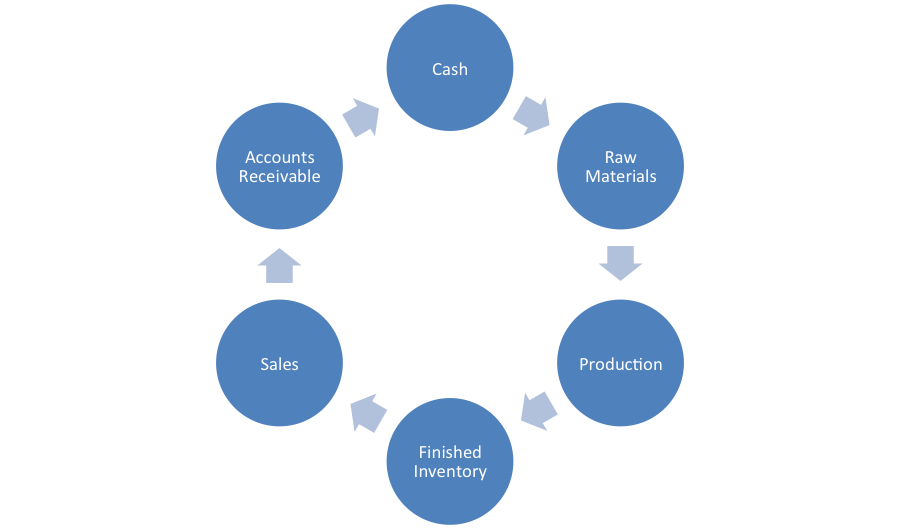How to pay using Bharat QR Code?
The latest initiative to promote digital transaction, Bharat QR Code platform has been launched for making payment directly through bank without using physical debit or credit card at merchant outlets. MasterCard, American Express, National Payment Corporation of India (NPCI) and Visa have collaborated to promote the Bharat QR payment method. In this article, we have explained, how to pay using Bharat QR code.
Here is how to pay using Bharat QR platform using your mobile:
1). Download and install the respective app of your bank on which Bharat QR feature is available.
2). Login to app. Sign Up on the app and set your pin.
3). Link your Credit/Debit card to App. You can select any Visa, MasterCard or Rupay card.
4). Chose Bharat QR option for payment (differs from bank to bank and app to app).
5). Scan the Bharat QR code at the Merchant store for making payment. There are two types of QR code, static and dynamic QR code. If it is Static QR code, scan the QR code, enter amount and make payment. Dynamic QR code is generated by merchant for each transaction and in that case amount is automatically displayed.
6). Before making payment check merchant details and amount of payment.
7). Merchant will receives a notification on his phone for the successful transaction and the amount is directly transferred to merchant’s bank account.
HDFC Bank and ICICI Bank have started Bharat QR payment feature immediately after launch of it. Download HDFC Payzapp or CICI Pockets App.
Banks which are part of Bharat QR platform:
On the day of launch, 15 banks are part of Bharat QR Code platform:
State Bank of India, Axis Bank, Bank of Baroda, Bank of India, Citi Union Bank, Development Credit Bank, Karur Vysya Bank, HDFC Bank, ICICI Bank, IDBI Bank, RBL Bank, Union Bank of India, Vijaya Bank and Yes Bank. More banks are soon expected to join.